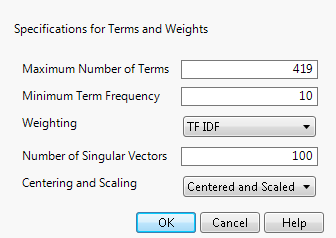Text Analysis Options
Text Analysis Options
The Text Explorer red triangle menu contains the following analysis options:
Latent Class Analysis
Performs a latent class analysis on the binary weighted document term matrix using sparse matrix routines. See Latent Class Analysis.
When you select Latent Class Analysis from the Text Explorer red triangle menu, a Specifications window appears with the following options:
Maximum Number of Terms
The maximum number of terms included in the latent class analysis.
Minimum Term Frequency
The minimum number of occurrences a term must have to be included in the latent class analysis.
Number of Clusters
The number of clusters in the latent class analysis.
Latent Semantic Analysis, SVD
Performs a partial singular value decomposition of the document term matrix. See Latent Semantic Analysis (SVD).
Discriminant Analysis
Predicts membership of each document in a group or category based on the document term matrix. See Discriminant Analysis.
Term Selection
Analyzes which terms best explain different responses. Term Selection can also be useful for sentiment analysis when the responses are ratings. See Term Selection.
Sentiment Analysis
(Available only when the Language option is set to English.) Identifies sentiment terms in document using lexical analysis and scores documents for positive, negative, and overall sentiment. See Sentiment Analysis.
 Singular Value Decomposition Specifications Windows
Singular Value Decomposition Specifications Windows
The analysis options in the Text Explorer platform are based on the Document Term Matrix (DTM). The DTM is formed by creating a column for each term in the Term List (up to a specified Maximum Number of Terms). Each text document (equivalent to a row in the data table) corresponds to a row of the DTM. The values in the cells of the DTM depend on the type of weighting specified by the user in the Specifications window.
Figure 12.10 shows the Singular Value Decomposition Specifications window. When you select options from the Text Explorer red triangle menu that perform a singular value decomposition on the document term matrix, the Specifications window appears with the following options:
Maximum Number of Terms
The maximum number of terms included in the singular value decomposition.
Minimum Term Frequency
The minimum number of occurrences a term must have to be included in the singular value decomposition.
Weighting
The weighting scheme that determines the values that go into the cells of the document term matrix. The weighting scheme options are described in Document Term Matrix Specifications Window.
Number of Singular Vectors
The number of singular vectors in the singular value decomposition. The default value is the minimum of the number of documents, the number of terms, or 100.
Centering and Scaling
Options for centering and scaling of the document term matrix. You can choose between Centered and Scaled, Centered, and Uncentered. By default, the document term matrix is both centered and scaled.
Figure 12.10 SVD Specification Window