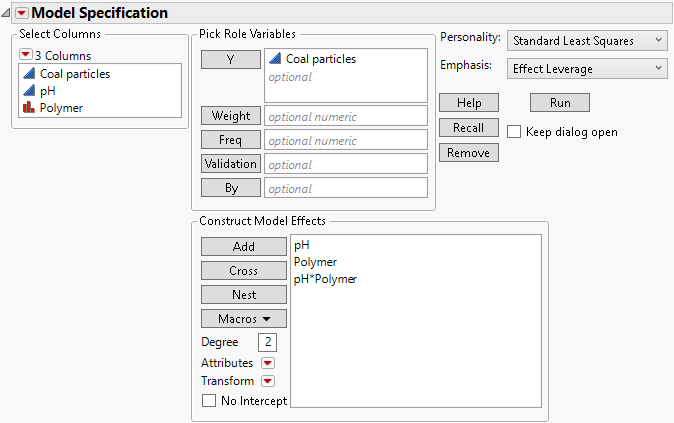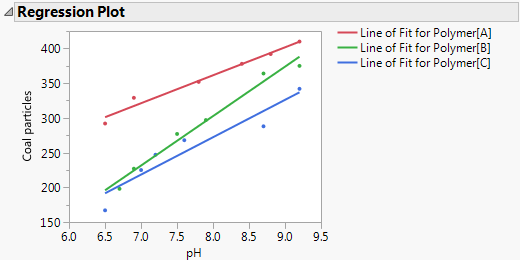Analysis of Covariance, Unequal Slopes
Here you are again interested in testing for the effect of A with X as a covariate. But you construct your model so as to admit the possibility that the effect of X on the response depends on the level of A.
Effects to be entered: A, X, A*X
1. In the Select Columns list, select one nominal or ordinal effect, A, and one continuous effect, X.
2. Select Macros > Full Factorial.
Or:
1. In the Select Columns list, select one nominal or ordinal effect, A, and one continuous effect, X.
2. Click Add.
3. In the Select Columns list, select A and X again and click Cross.
Example of Analysis of Covariance, Unequal Slopes
You are interested in whether any of the three polymers (Polymer) has an effect on coal particle removal (Coal particles). The tank pH is included as a covariate as it might affect a polymer’s ability to clean the tank. You allow for possibly different slopes when modeling the relationship between pH and Coal particles for the three Polymer types.
1. Select Help > Sample Data Library and open Cleansing.jmp.
2. Select Analyze > Fit Model.
3. In the Select Columns list, select Coal particles and click Y.
4. In the Select Columns list, select pH and Polymer.
5. Select Macros > Full Factorial.
Figure 2.15 Fit Model Window for Analysis of Covariance, Unequal Slopes
When you click Run, the Fit Least Squares report appears. The Effect Tests report indicates that the interaction between pH and Polymer is significant and should be included in the model.
The Regression Plot given in the report is shown in Figure 2.16. This plot shows the points and the model fit. The interaction allows the slopes of the lines that relate pH to Coal particles to depend on the Polymer. Note that, despite this interaction, over the range of interest, Polymer A consistently has the highest removal. If you want to color the points as shown in Figure 2.16, select Rows > Color or Mark by Column, select Polymer from the Mark by Column list, and click OK.
Figure 2.16 Model Fit for Analysis of Covariance, Unequal Slopes