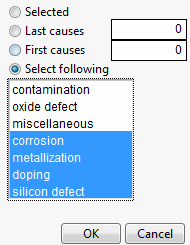Causes Options
You can highlight a bar by clicking on it. Use Control-click to select multiple bars that are not contiguous. When you select bars, you can access the commands on the red triangle menu that affect Pareto plot bars. They are found on the Causes submenu on the red triangle menu. These options are also available with a right-click anywhere in the plot area. The following options apply to highlighted bars instead of to the chart as a whole:
Combine Causes
Combines selected (highlighted) bars. You can select either Selected, Last Causes, First Causes or select from a list of variables.
Figure 13.7 Combine Causes Window
Separate Causes
Separates selected bars into their original component bars.
Move to First
Moves one or more highlighted bars to the left (first) position.
Move to Last
Moves one or more highlighted bars to the right (last) position.
Colors
Shows the colors palette for coloring one or more highlighted bars.
Markers
Shows the markers palette for assigning a marker to the points on the cumulative percent curve, when the Show Cum Percent Points command is in effect.
Label
Displays the bar value at the top of all highlighted bars.