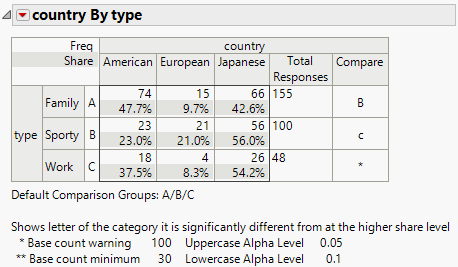Comparison Letters
The Compare Each Cell, Compare Each Sample, and Mean Score Comparisons options use comparison letters to identify sample levels. For more than 26 levels, numbers are appended to the letters. The letters are shown to the right of the sample level headings of the crosstab table when a comparison option is turned on. These letters are used to identify levels in the Compare column.
Figure 3.17 Crosstab Table with Comparison Letters
A letter in the Compare column indicates a difference between two levels. The row containing the letter is one level and the letter in the Compare column indicates the second level. When two sample levels are significantly different, the letter of the sample level with a smaller share of responses is placed into the comparison cell of the other level. An uppercase letter indicates a stronger difference between levels than a lowercase letter. The default alpha level (significance level) for an uppercase letter is 0.05 and 0.10 for a lowercase letter. For example, in Figure 3.17, notice the following:
• The first row of the table for Family cars has a B in the Compare column. The letter B is associated with Sporty cars. This indicates that there is a difference in the country of origin for Sporty and Family cars at the 0.05 significance level. The B is in the row for Family cars because the total responses for Sporty cars (100) is less than the total responses for Family cars (155).
• The c in the Compare column of the Sporty row indicates a significant difference at the 0.10 level between the country of origin when comparing Sporty to Work cars. The c is in the row for Sporty cars because the total responses for Sporty cars (100) is greater than the total responses for Work cars (48).
Warnings for small counts are indicated by asterisks in the comparison cells. One asterisk indicates that the level has fewer than 100 responses. Two asterisks indicate fewer than 30 responses. In Figure 3.17, notice that the row for Work has an asterisk in the Compare column. This warning that the count of responses is small appears because the total responses for Work cars (48) is less than100.
You can change the alpha levels and thresholds for the warning counts in the Categorical platform preferences. For more information about changing preferences, see Set Preferences.
Tip: If you want only one set of comparison letters in your report, set the Lowercase Alpha Level to 0 in the preferences.
The following examples illustrate the use of comparison letters:
• Example of Compare Each Sample with Comparison Letters