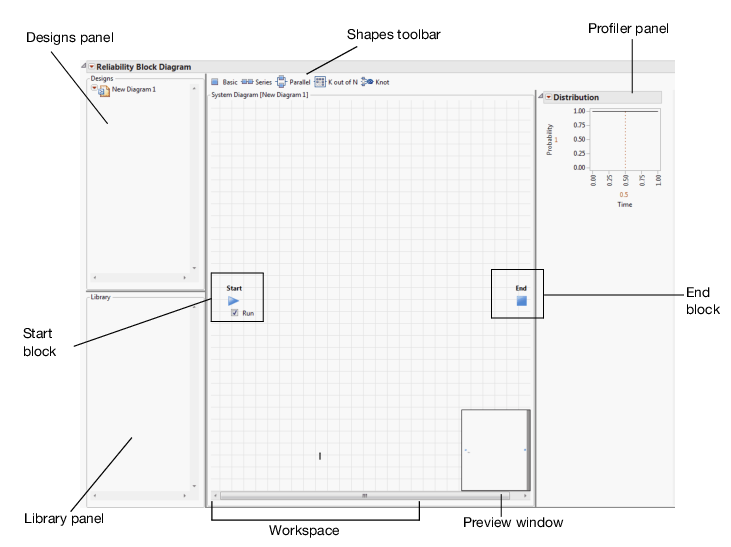Example Using the Reliability Block Diagram Platform
Example Using the Reliability Block Diagram Platform
In this example, you learn how to create a new Reliability Block Diagram.
1. Select Analyze > Reliability and Survival > Reliability Block Diagram.
A blank Reliability Block Diagram window appears.
Figure 11.2 New Reliability Block Diagram
Note: The Distribution profiler appears by default.
2. In the Designs panel, select and rename New Diagram 1 to Computer.
The Workspace is now named System Diagram [Computer].
3. Deselect Run in the Start block.
With Run selected, the platform updates the diagram’s reliability calculations after each change to the system diagram. These changes can include adding or deleting components, changing a component’s configuration, and adding or deleting a connection.
With Run deselected, the platform does not update the reliability calculations after any changes.
Tip: Deselect Run when you are diagramming large systems. Select Run when the diagram is complete.
4. Proceed with Add Components.