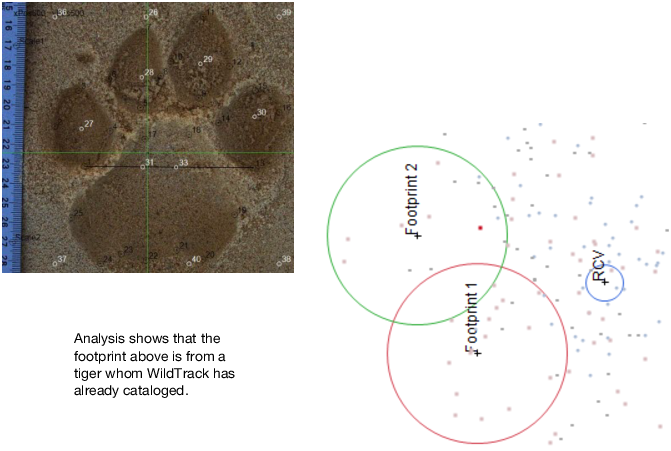Extract Data from an Image
JMP provides the ability to extract information from images into a data table and then analyze that information. Researchers at WildTrack.org analyze digital footprint photos in JMP to track endangered species. They drag and drop a footprint image into a JMP report and draw data points to capture the size and shape of the print. A JMP Scripting Language (JSL) script extracts those measurements into a data table. At that point, the researchers can analyze the data and determine whether the footprint is from a new animal. This method helps them track populations of endangered species in specific regions of the world.
Figure 9.39 Example of Extracting and Analyzing Data
The details for implementing this feature are beyond the scope of Using JMP, because the needs of the user vary widely. For more information about writing JSL scripts, see the Scripting Guide and the JSL Syntax Reference.