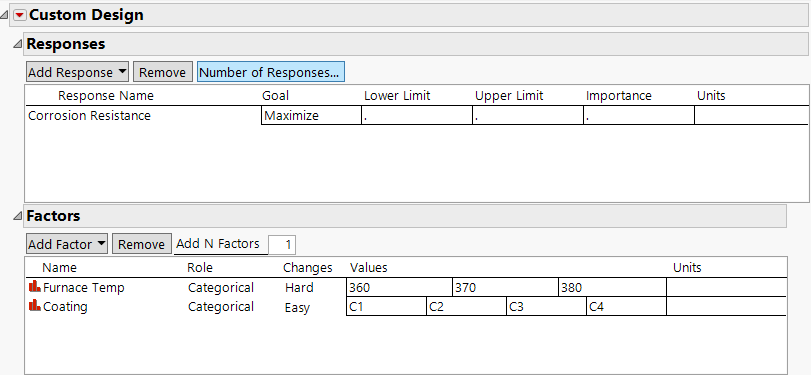Define DOE Responses and Factors
In the Describe step of the experimental design framework:
• You identify the responses and factors of interest.
• You determine your goals for the experiment. Do you want to maximize the response, or hit a target? What is that target? Or do you simply want to identify which factors have an effect on the response?
• You identify factor settings that describe your experimental range or design space.
When they open, most of the JMP DOE platforms display sections where you can list your responses and your factors. The Responses section is common across platforms. There you insert your responses and additional information, such as the response goal, lower limit, upper limit, and importance.
The Factors section varies across platforms. This is to accommodate the types of factors and specific design situations that each platform addresses. In certain platforms, once responses and factors are entered, a Define Factor Constraints section appears after you click Continue. In this section, you can constrain the values of the factors that are available for the design.
Figure 3.19 shows the Responses and Factors section using the Custom Design platform for constructing the design in the Box Corrosion Split-Plot.jmp sample data table, located in the Design Experiment folder. Also shown is the Define Factor Constraints section, which appears once you click Continue. The Define Constraints section enables you to specify restrictions that your factor settings must satisfy.
Figure 3.19 Responses and Factors for Box Corrosion Split-Plot Experiment