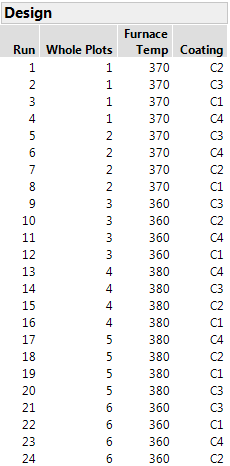Generate the Design
Once you have defined DOE responses, factors, constraints, and a model, you are ready to generate your design. Most of the DOE platforms give you some control over the size of the final design. In Custom Design, you can specify the number of runs and, when appropriate, the number of center points and replicate runs. In other platforms, you have various degrees of flexibility. Often you can specify the number of center points, replicate runs, or replicates of the design.
Once you have specified your options in terms of the number of runs, click Make Design. The DOE window is updated to show your design in a Design section.
The Design section for a 24-run custom design for the Box Corrosion Split-Plot.jmp experiment is shown in Figure 3.21. Because Changes for Furnace Temp was specified as Hard, a Whole Plots factor is constructed to represent the random blocks of settings for Furnace Temp.
Figure 3.21 Design for Box Corrosion Split-Plot Experiment
Note: For a custom design, once you have created your design, the controls in the Model and Alias sections are disabled. Use the Back button to change model or alias terms.