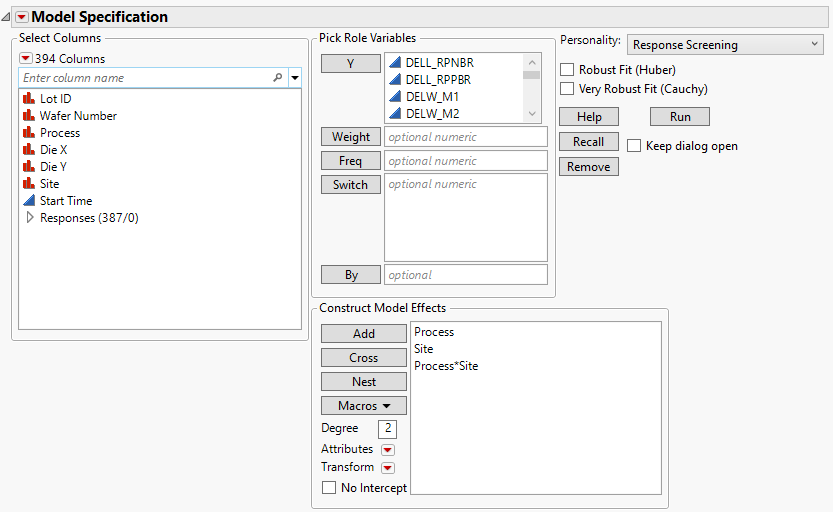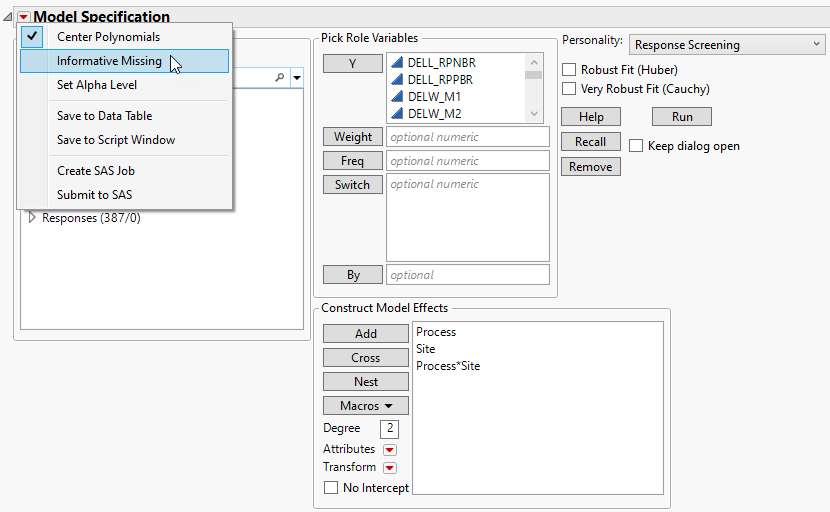Launch Response Screening in Fit Model
Launch Fit Response Screening by selecting Analyze > Fit Model and selecting Response Screening from the Personality list.
Figure 24.6 Response Screening from the Fit Model Window
For more information about the options in the Select Columns red triangle menu, see Column Filter Menu in Using JMP.
The following column role is unique to the Response Screening personality:
Switch
Specifies columns to be switched, one at a time, into the model.
There are two options for robust estimation:
Robust Fit (Huber)
Specifies robust (Huber) estimation to down weight outliers for continuous responses. If there are no outliers, these estimates are close to the least squares estimates. Note that this option increases processing time.
Very Robust Fit (Cauchy)
Specifies very robust (Cauchy) estimation to down weight outliers for continuous responses. Assumes that the errors have a Cauchy distribution. A Cauchy distribution has fatter tails than the normal distribution, resulting in a reduced emphasis on outliers. This option can be useful if you have a large proportion of outliers in your data. However, if your data are close to normal with only a few outliers, this option can lead to incorrect inferences. The Cauchy option estimates parameters using maximum likelihood and a Cauchy link function.
Tip: If both robust options are selected, the platform uses only Cauchy estimation.
The Informative Missing option provides a coding system for missing values. The Informative Missing coding allows estimation of a predictive model despite the presence of missing values. It is useful in situations where missing data are informative. Select this option from the Model Specification red triangle menu.
Figure 24.7 Informative Missing Option
For more information about the Fit Model window, see Launch the Fit Model Platform in Fitting Linear Models.