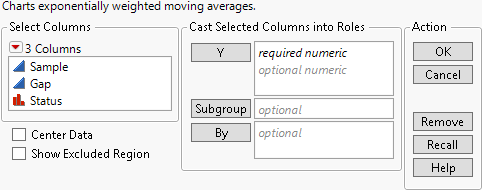Launch the EWMA Control Chart Platform
Launch the EWMA Control Chart platform by selecting Analyze > Quality and Process > Control Chart > EWMA Control Chart.
Figure 11.3 EWMA Control Chart Launch Window
For more information about the options in the Select Columns red triangle menu, see Column Filter Menu in Using JMP.
The EWMA Control Chart platform launch window contains the following options:
Y
Identifies the variables that you want to chart.
Note: If you do not specify a Subgroup variable, the rows of the data table must be sorted in the order in which the observations were collected.
Subgroup
Identifies a subgroup variable. The horizontal axis of the EWMA chart is labeled by the subgroup variable.
By
Produces a separate report for each level of the By variable. If more than one By variable is assigned, a separate report is produced for each possible combination of the levels of the By variables.
Center Data
Specifies that the data are centered by subtracting the target from each observation.
Show Excluded Region
(Applicable only when a Subgroup variable is specified.) Specifies that subgroups that are entirely excluded in the data table are shown in the EWMA control chart.