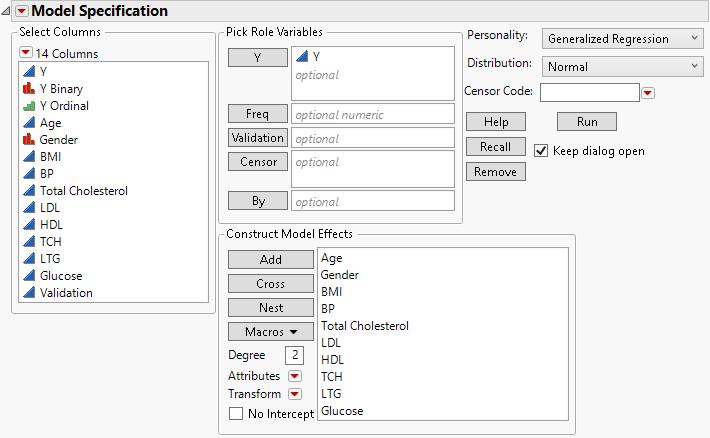Launch the Generalized Regression Personality
Launch the Generalized Regression Personality
Launch the Generalized Regression personality by selecting Analyze > Fit Model, entering one or more columns for Y, and selecting Generalized Regression from the Personality menu.
Figure 6.4 Fit Model Launch Window with Generalized Regression Selected
For more information about aspects of the Fit Model window that are common to all personalities, see Model Specification. For more information about the options in the Select Columns red triangle menu, see Column Filter Menu in Using JMP. Information specific to the Generalized Regression personality is presented here.
The parameterization of nominal variables used in the Generalized Regression personality differs from their parameterization using other Fit Model personalities. The Generalized Regression personality uses indicator function parameterization. In this parameterization, the estimate that corresponds to the indicator for a level of a nominal variable is an estimate of the difference between the mean response at that level and the mean response at the last level. The last level is the level with the highest value order coding; it is the level whose indicator function is not included in the model.
If your model effects have missing values, you can treat these missing values as informative categories. Select the Informative Missing option from the Model Specification red triangle menu.
To specify a model without an intercept term, select the No Intercept option in the Construct Model Effects panel of the Fit Model window. If you select this option, note the following:
• The predictors are not centered and scaled.
• Odds ratios, hazard ratios, and incidence rate ratios are not available in the report window.
• The No Intercept option is not available for the Ordinal Logistic Distribution.
Caution: Using the No Intercept option with the Lasso or Elastic Net is not recommended because the results are sensitive to the scale of the model effects. The adaptive versions of these estimation methods are recommended instead.
Censoring
You can specify censoring for your response variable in one of the following ways:
• For interval-censored, right-censored, and left-censored responses, specify a column that contains a Detection Limits column property. The limits specified in the column property define the range of response values that are considered uncensored:
– For interval-censored responses, specify a nonmissing value for both the Lower Detection Limit and the Upper Detection Limit in the Detection Limits column property.
– For right-censored responses, specify a missing value for the Lower Detection Limit and a nonmissing value for the Upper Detection Limit in the Detection Limits column property.
– For left-censored responses, specify a nonmissing value for the Lower Detection Limit and a missing value for the Upper Detection Limit in the Detection Limits column property.
• For right-censored responses, specify a column that contains indicators for right-censored observations as a Censor column in the launch window. Select the value in that column that designates right-censored observations from the Censor Code list.
• For interval-censored and left-censored responses, specify two columns that define the censoring interval in the Y column role:
– For interval-censored responses, the first Y variable gives the lower limit.
– For left-censored responses, the first Y variable contains a missing value.
– For both interval-censored and left-censored responses, the second Y variable gives the upper limit for each response.
If you specify two columns for Y and a Distribution that supports censoring, an Alert appears that asks whether the columns represent censoring. If you choose No, the columns are treated as separate responses.
Note: You can specify the default behavior for two responses using the Treatment of Two Response Columns preference in Generalized Regression platform preferences.
Censoring is available when the specified Distribution is Normal, Exponential, Gamma, Weibull, Lognormal, Beta, or Cox Proportional Hazards.