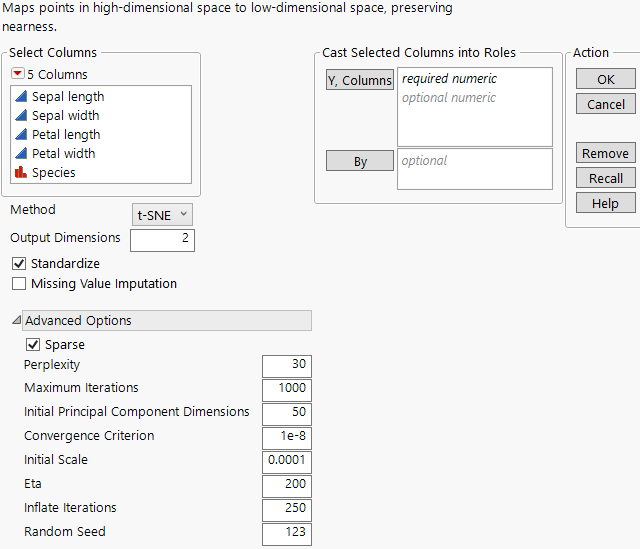Launch the Multivariate Embedding Platform
Launch the Multivariate Embedding Platform
Launch the Multivariate Embedding platform by selecting Analyze > Multivariate Methods > Multivariate Embedding.
Figure 11.3 Multivariate Embedding Launch Window
For more information about the options in the Select Columns red triangle menu, see Column Filter Menu in Using JMP. The Multivariate Embedding launch window contains the following options:
Y, Columns
Specifies columns that represent the high-dimensional data to be mapped into a low-dimensional space.
By
A column whose levels define separate analyses. For each level of the specified column, the corresponding rows are analyzed using the other variables that you have specified. The results are presented in separate tables and reports. If more than one By variable is assigned, a separate analysis is produced for each possible combination of the levels of the By variables.
Method
Specifies the t-SNE method for mapping the data into a low-dimensional space.
Output Dimensions
Specifies the number of t-SNE components or dimensions in the low-dimensional space. The number of components must be greater than or equal to 2.
Standardize
Standardizes the data internally prior to computing the distances that are used in dimension reduction.
Missing Value Imputation
Specifies that missing values in the data are imputed using a multivariate singular value decomposition (SVD) technique.
Note: If your data contain missing values and you do not select the Missing Value Imputation option, an imputation window is shown once you click OK in the launch. If each row in the data contains at least one missing value, you can select to impute the missing values, change the selection of Y columns, or cancel the analysis. If some rows in the data do not contain missing values, you can select to impute the missing values, continue without imputation, or cancel the analysis.
Advanced Options
Contains options that are used in the t-SNE algorithm. Many of these options are discussed in Statistical Details for the Multivariate Embedding Platform.
Sparse
Specifies whether sparse methods are used in the computation of the conditional probabilities in the high-dimensional space. Sparse methods enable computation for high-dimensional data.
Perplexity
Specifies the value of the perplexity parameter, which is related to computing similarities of the samples. The value of the perplexity parameter should be between 5 and 50 and should not be greater than one-eighth of the sample size. The default value is the smaller of 30 or one-eighth of the sample size.
Maximum Iterations
Specifies the maximum number of iterations that are used in the computations.
Initial Principal Component Dimensions
Specifies the number of dimensions that are retained in the initial random principal components analysis step. The default value is 50.
Convergence Criterion
Specifies the value that is used to measure convergence. The default value is 1e-8.
Initial Scale
Specifies the initial scale for the derived components. The default value is 0.0001.
Eta
Specifies the value of the learning rate in the computations. The default value is 200.
Inflate Iterations
Specifies the number of iterations after which the momentum value is no longer exaggerated. The default value is 250.
Random Seed
Specifies a random seed to reproduce the results for future launches of the platform.