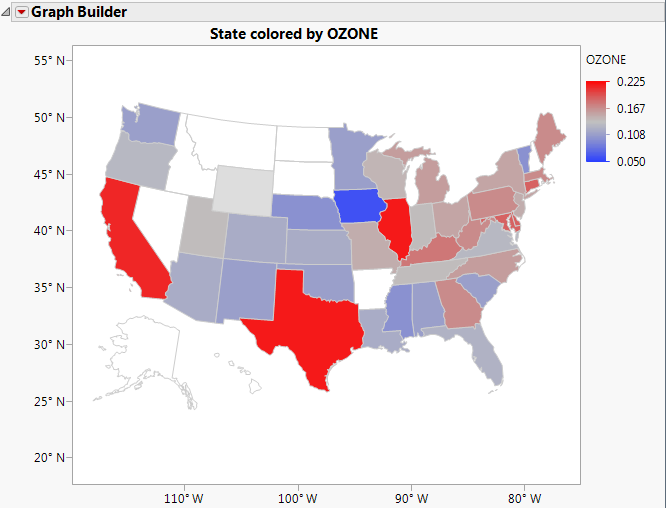Publication date: 06/21/2023
Maps
Add Maps or Custom Shapes to Enhance Data Visualization
JMP transforms numbers and geographic data into compelling images, and turns simple tables of numbers into captivating pictures that bring the story in your data to life. JMP can help you display your data on geographical maps. Choose from built-in high-quality images. Select Street Map Service or Web Map Service to get custom map images from the Internet. JMP includes shape files for borders or many geographic regions and lets you add your own custom shapes, such as for a manufacturing plant or campus.
Figure 12.1 Example of a Map
Contents
Overview of Mapping
Maps in Graph Builder
Background Maps in JMP Graphs
Example of Adding a Map to a Graph
Add a Map to Graph Builder
Map Shape Zone
Add Color to Maps
Scale Map Shapes
Custom Map Files
Add Background Maps to Graphs
Images in Maps
Boundaries in Maps
Additional Examples of Creating Maps
Example of Creating Custom Maps
Example of Adding a Background Map
Example of Creating a Custom Background Map
Example of a Boundary Map with Clipped Elements
Want more information? Have questions? Get answers in the JMP User Community (community.jmp.com).