JMP® Capabilities
Packed with tools for data preparation, analysis, graphing, and so much more, JMP has everything you need to quickly go from raw data to actionable insight—all within one streamlined, self-service platform.
Learn more about JMP Capabilities:
- Advanced Statistical Modeling
- Automation and Scripting
- Basic Data Analysis and Modeling
- Consumer and Market Research
- Content Organization
- Data Access
- Data Blending and Cleanup
- Data Exploration and Visualization
- Design of Experiments
- Mass Customization
- Predictive Modeling and Machine Learning
- Quality and Process Engineering
- Reliability Analysis
- Sharing and Communicating Results
Advanced Statistical Modeling
Multivariate analysis
- Principal components analysis (PCA)
- Clustering
- Correlation analysis
- Factor analysis
- Multidimensional scaling
- Structural equation modeling (SEM) PRO
- Discriminant analysis
- Multiple correspondence analysis
- Latent class analysis
- Partial least squares (PLS)
- t-SNE
Nonlinear modeling
- Dissolution
- Nonlinear regression
- Gaussian process model PRO
- Spline fitting
- Fit curve
Time series
- ARIMA
- Seasonality
- Autocorrelation
- Moving average
- Auto regressive (AR)
Advanced regression
- Generalized regression PRO
- Mixed models
- Generalized linear models
- GLMM PRO
- Penalized regression PRO
- Random effects
Variable selection
- Predictor screening
- Variable importance
- Stepwise
- All possible models
- Column contributions
Functional data analysis
- Spectral analysis PRO
- Wavelet analysis PRO
- Smoothing PRO
- Savitzky-Golay smoothing PRO
- Functional DOE PRO
- B-Spline PRO
- P-Spline PRO
- Fourier basis PRO
Process optimization
- Profiling
- Simulation
- Trade space analysis
Automation and Scripting
Script and Add-ins
- Action recording
- Save table scripts
Integration
- R
- Python
- SAS
- MATLAB
Automation
- Workflow builder
- Action recording
- Automating routine tasks
Basic Data Analysis and Modeling
Distribution fitting
- Normal
- Poisson
- Weibull
- Exponential
- LogNormal
- Test for normality
Basic hypothesis testing
- t-Test
- Paired t-test
- ANOVA
- Equivalence testing
- Superiority
- Non-inferiority
- Chi-squared test
- Nonparametric tests
- Effect size
- ANOM
- Exact test
- Odds ratio
- Relative risk
- MANOVA
- Robust
- Unequal variance
Interval estimation
- Confidence interval
- Tolerance interval
- Prediction interval
- Margin of error
- Error bars
Power and sample size
- Statistical power
- Sample size calculation
Regression
- Correlation
- Simple least squares
- Multiple linear regression
- Logistic regression
- Stepwise
- Poynomial regression
- Spline fitting
- Inverse prediction
Resampling
- Bootstrapping
- Permutation test
- Sampling with replacement
- Simulation
Consumer and Market Research
Segmentation
- Clustering
- Hierarchical clustering
- K-means clustering
- Self-organizing maps (SOM)
- Discriminant analysis
- Multidimensional scaling
Explanatory Modeling
- ANOVA
- Regression
Survey Analysis
- Latent Class Analysis PRO
- Correspondence analysis
- Odds ratios
- Relative risk
- Item analysis
- Categorical data analysis
- Text analysis PRO
- Factor analysis
- Structural equation modeling (SEM) PRO
Text Analysis
- Sentiment analysis PRO
- Topic analysis
- Latent semantic analysis PRO
- Text regression
- Term selection PRO
Market Basket Analysis (Association Rules, Affinity Analysis) PRO
Experimentation
- A/B testing
- Choice PRO
- Conjoint PRO
- MaxDiff PRO
- Uplift PRO
Factor Analysis
- Structural equation modeling (SEM) PRO
- Exploratory factor analysis
- Confirmatory factor analysis PRO
- Path diagram PRO
Content Organization
Dashboards
- Combine windows
- Filters
Reporting
- Save report
- Save JMP journal
- Save to PowerPoint
JMP Live (separate product)
- Hierarchical folders
- Data refresh
- Spaces
Applications
Projects
Data Access
Import data
- Text
- Excel
- XML
- JSON
- SAS
- Multiple files
- CSV
- R
- Python
- MATLAB
Query database
- Data warehouse
- Data lake
- Data historian
- SQL
- ODBC
Web data access
- API
- Internet open
- Google Sheets
Data connector
- Custom data interface
- OSIsoft PI connector
Data Blending and Cleanup
Shaping tables
- Subset
- Sort
- Stack
- Split
- Transpose
- Deleting columns
- Deleting rows
- Grouping columns
- Rearranging columns
- Adding rows
- Adding columns
Merging data
- Join
- Concatenate
- Update
Metadata
- Data types
- Modeling types
- Standardizing attributes
Anomaly detection
- Unusual observations
- Outlier detection
Missing data
- Imputation
- Informative missing
- Missing data pattern
Data cleanup
- Recoding
- Editing data values
- Excluding values
- Hiding values
- Finding matching cells
Transforming data
- Derived variables
- Feature creation
- Data transformations
- Binning data
- Indicator variable
- Dummy variable
Data workflow
- Saving scripts
- Repeatability
- Workflow builder
Data Exploration and Visualization
Graphing
- Histogram
- Box plot
- Scatterplot
- Scatterplot matrix
- Bar chart
- Heat map
- Pie chart
- Tree map
- Mosaic plot
- Parallel plot
- Run chart
- Line chart
- Profiler
- Comparative box plots
- Variability chart
- Bubble plot
- Surface plot
- Contour plot
- Ternary plot
- Pareto plot
- Overlay
Data summary
- Mean
- Standard deviation
- Median
- Frequency
- Variance
- Quantiles
- Robust
Tabular summaries
- Pivot tables
- Contingency tables
- Crosstab
Geographic maps
- X-Y map
- Shape files
Filtering
- Subgrouping
Dashboards
- Applications
Explore text
- Word cloud
- Unstructured data
Design of Experiments
Textbook Designs (Classical Designs)
- Full factorial
- Fractional factorial
- Response surface (RSM)
- Blocking designs (RCBD, CBD, IBD, RIBD)
- Split-plot design
- Strip-plot design
- Mixture design
Optimal Designs
- Custom design
- Optimality criteria
- Constrained designs
Screening Designs
- Definitive screening
- Fractional factorial
Robust Designs
- Taguchi array
- Taguchi design
- Noise factor
DOE Concepts (DOE Techniques)
- Randomization
- Replication
- Center points
- Blocking
- Sequential experimentation
- Augment design
Special Purpose Designs
- Space filling
- Covering array PRO
- Choice
- MaxDiff
- Nonlinear design
Evaluate Design
- Design comparison
- Design explorer
- Design diagnostics
- Power
- Aliasing
Mass Customization
Scripts and Add-Ins
Preferences
- Share preferences
- Save to preferences
- Import preferences
Custom Menus
- Custom Toolbars
Custom Themes (Custom Styles)
- Colors
- Fonts
Application Builder
Predictive Modeling and Machine Learning
Regression
- Multiple linear regression
- Logistic regression
- Generalized regression PRO
- Quantile regression PRO
- Penalized regression PRO
- Regularized regression PRO
- LASSO PRO
- Elastic net PRO
- Ridge PRO
Decision Trees
- Bootstrap forest PRO
- Boosted tree PRO
- Random forest PRO
- Gradient boosting PRO
- Partition
- Recursive partitioning
Other Predictive Models
- k-NN PRO
- Naïve Bayes PRO
- SVM PRO
- Discriminant
- Multiple linear regression
- Logistic regression
- Generalized regression PRO
- Quantile regression PRO
- Penalized regression PRO
- Regularized regression PRO
- LASSO PRO
- Elastic Net PRO
- Ridge PRO
- Bootstrap forest PRO
- Boosted tree PRO
- Random forest PRO
- Gradient boosting PRO
- Partition
- Recursive partitioning
Validation (Crossvalidation)
- K-fold validation PRO
- Data partitioning PRO
- Holdout PRO
- Holdback PRO
Model Selection
- Model screening PRO
- Model comparison PRO
- Confusion matrix
- Model averaging
- Ensemble
- Profit matrix
Model Deployment
- Scoring
- Scoring code
- Model management PRO
- Formula Depot PRO
- Prediction formula
Text Mining (Text Analysis)
- Latent class analysis
- Latent semantic analysis
- Sentiment analysis
- Term selection
Quality and Process Engineering
Statistical Process Control (Shewhart Control Chart)
- IR
- Xbar R
- Xbar S
- P
- NP
- C
- U
- CUSUM
- EWMA
- UWMS
- Multivariate control chart
- Western Electric rules
- Tests for special causes
Process Capability (Capability Index)
- Cp
- Cpk
- Pp
- Ppk
- Specification limits
- Goal plot
- Capability
- Performance
Quality Assessment (Process Screening)
- Stability index
- Quality review
- Shift detection
- Process performance
Measurement System Analysis (Gage R&R)
- Evaluate Measurement Process (EMP)
- Variability chart
- Linearity, bias
- Kappa
- Agreement
- Attribute Gage R&R
- Variance components
- MSA design
Quality Improvement (Six Sigma)
- Pareto Chart
- Cause-and-effect diagram (fishbone, Ishikawa)
Acceptance Sampling
- OC Curves
Reliability Analysis
Time to Failure Analysis
- Survival
- Fit Parametric Survival
- Fit Proportional Hazards
- Kaplan-Meier
- Hazard analysis
Component Reliability
- Life Distribution
- Fit Life by X
- Cumulative damage
- Degradation
- Destructive degradation
- Repeated measures degradation
- Accelerated testing
- Bayesian Reliability analysis
System Reliability
- Reliability growth
- Reliability block diagram (RBD) PRO
- Repairable systems simulation (RSS) PRO
- Recurrence analysis
- Repairable system
- Non-repairable system
Reliability Planning (Reliability Design)
- RBD PRO
- RSS PRO
- Accelerated life test design
- Reliability test plan
- Reliability forecast
Sharing and Communicating Results
Share on Web (Cloud)
- JMP® Live
- Publish results
- Interactive HTML
Dashboard
- Application
Journal (Notebook)
Workflow
- Reproducible workflow
Export Results
- Save to PowerPoint
- Publication quality graphics
- GIFs
PRO = Features exclusive to JMP® Pro
