Set custom reference lines for bubble plot
Check this option to use a custom threshold for drawing reference lines on the X axis and Y axis of the Bubble Plot.
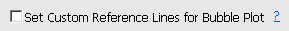
The values that you want to draw reference lines at for the respective tests can be specified below.
By default, no reference lines are drawn when either the VS or the EG domains are specified in Findings Domain to Analyze.
For the LB domain, if this option is not checked, gray rectangles are drawn at increasing increments from -4 to +4 using the scale listed in the following table:
|
Grid Position |
Equivalent to: |
|
-3.3 |
5x the Lower Limit of the Normal (LLN) value for that lab test. |
|
-3.0 |
4x the LLN for that lab test. |
|
-2.6 |
3x the LLN for that lab test. |
|
-2.0 |
2x the LLN for that lab test. |
|
-1.6 |
1.5x the LLN for that lab test. |
|
-1.0 |
The LLN for that lab test. |
|
1.0 |
The Upper Limit of the Normal (ULN) value for that lab test |
|
1.6 |
1.5x the ULN for that lab test. |
|
2.0 |
2x the ULN for that lab test. |
|
2.6 |
3x the ULN for that lab test. |
|
3.0 |
4x the ULN for that lab test. |
|
3.3 |
5x the ULN for that lab test. |
To Specify This Option:
| 8 | Click within the check box. |
Note: When this box is checked, you must specify a Set reference line for x-axis and Set reference line for y-axis.