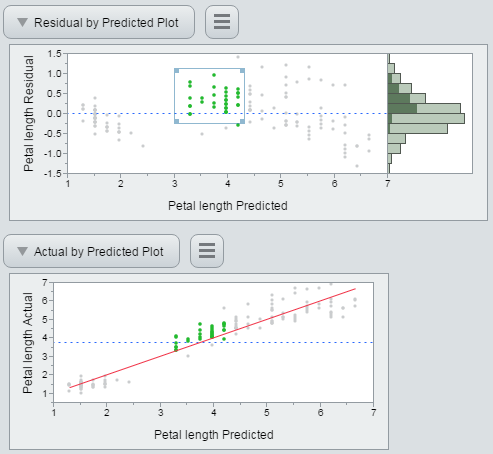Save the Report as Interactive HTML
Figure 9.2 Brushing Data in Interactive HTML
When you save reports as interactive HTML in JMP, your data are embedded in the HTML. The content is unencrypted, because web browsers cannot read encrypted data. To avoid sharing sensitive data, save your results as a non-interactive web page. (Select File > Save As > HTML File on Windows, or File > Export > HTML on Macintosh.)
|
2.
|
Select File > Save As and select Interactive HTML with Data from the Save as type list. On Macintosh, select File > Export > Interactive HTML with Data.
|
|
3.
|
(Optional) To avoid opening the HTML file in the default browser after saving, deselect Open the file after saving.
|