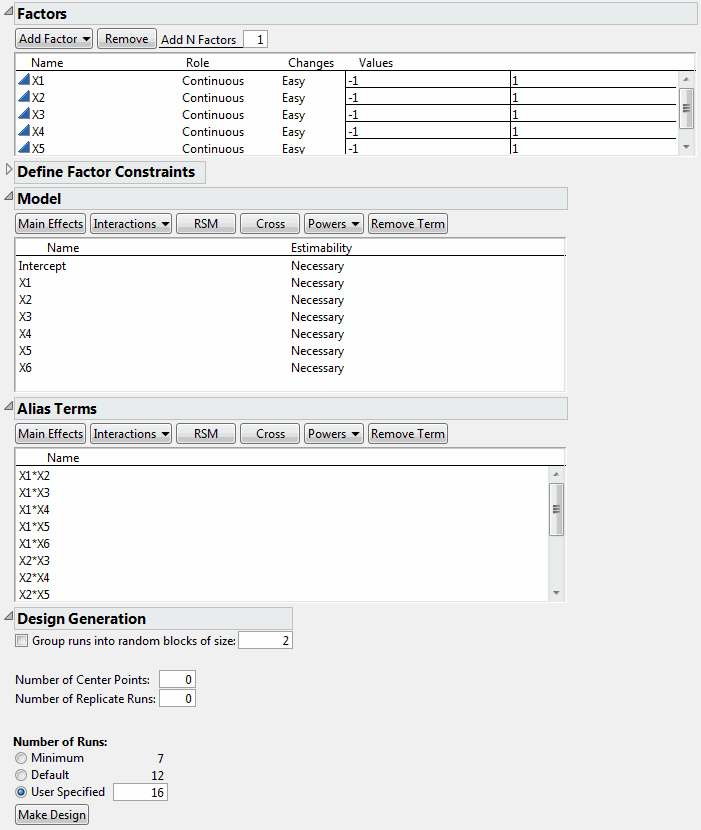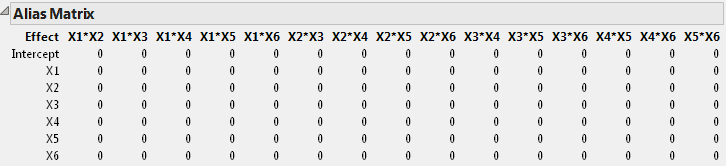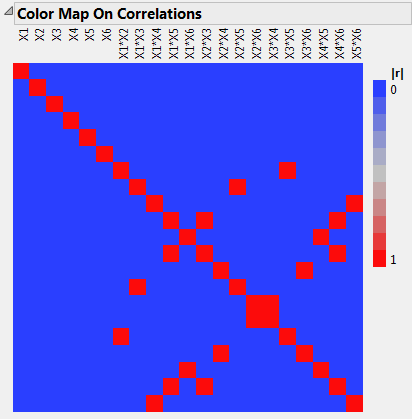In this example, you find a compromise between an 8-run main effects only design (see Design That Estimates Main Effects Only) and a 22-run design capable of fitting all the two-factor interactions. You use Alias Optimality as the optimality criterion to achieve your goal.
|
1.
|
Select DOE > Custom Design.
|
|
2.
|
Type 6 next to Add N Factors.
|
|
3.
|
Click Add Factor > Continuous.
|
|
4.
|
Click Continue.
|
|
5.
|
Select Optimality Criterion > Make Alias Optimal Design from the red triangle menu.
|
The Make Alias Optimal Design selection tells JMP to generate a design that balances reduction in aliasing with D-efficiency. See Alias Optimality in Custom Designs.
|
6.
|
Click User Specified and change the number of runs to 16.
|
Note: Setting the Random Seed in step 7 and Number of Starts in step 8 reproduces the exact results shown in this example. In constructing a design on your own, these steps are not necessary.
|
7.
|
(Optional) From the Custom Design red triangle menu, select Set Random Seed, type 1692819077, and click OK.
|
|
8.
|
(Optional) From the Custom Design red triangle menu, select Number of Starts, type 161, and click OK.
|
|
9.
|
Click Make Design.
|
|
10.
|
Open the Design Evaluation > Alias Matrix outline.
|
Figure 4.10 Alias Matrix
|
11.
|
Open the Design Evaluation > Color Map on Correlations outline.
|
Figure 4.11 Color Map on Correlations