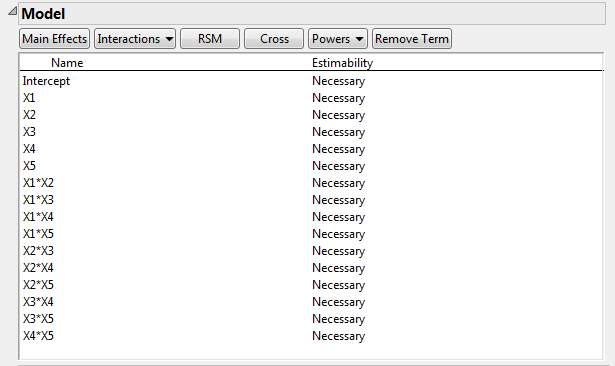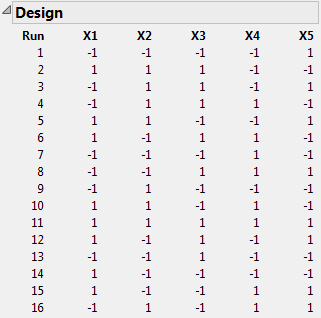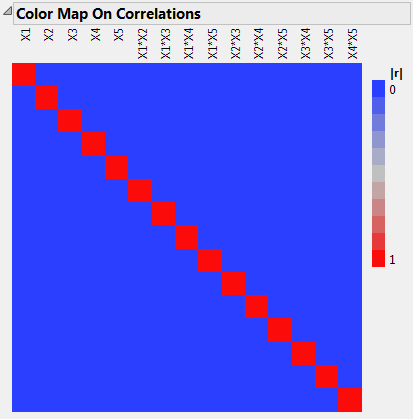The Alias Matrix in Figure 4.5 shows partial aliasing of effects. In other cases, main effects might be fully aliased, or confounded, with two-factor interactions. In both of these cases, strong two-factor interactions can confuse the results of main effects only experiments. To avoid this risk, create a design that resolves all two-factor interactions.
|
1.
|
Select DOE > Custom Design.
|
|
2.
|
Type 5 next to Add N Factors.
|
|
3.
|
Click Add Factor > Continuous.
|
|
4.
|
Click Continue.
|
|
5.
|
In the Model outline, select Interactions > 2nd.
|
Figure 4.6 Model Outline Showing Interactions
|
6.
|
Click Minimum to accept 16 for the number of runs.
|
Note: Setting the Random Seed in step 7 and Number of Starts in step 8 reproduces the exact results shown in this example. In constructing a design on your own, these steps are not necessary.
|
7.
|
(Optional) From the Custom Design red triangle menu, select Set Random Seed, type 819994207, and click OK.
|
|
8.
|
|
9.
|
Click Make Design.
|
Figure 4.7 shows the runs of the design. All main effects and two-factor interactions are estimable because their Estimability was designated as Necessary (by default) in the Model outline.
|
10.
|
Open the Design Evaluation > Color Map on Correlations outline.
|
Figure 4.8 Color Map on Correlations