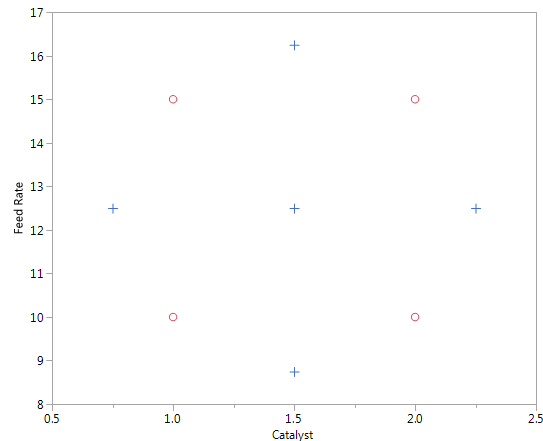Augment Designs
Add Additional Runs to an Existing Design
Use the Augment Design platform to add runs to an existing experimental design. Experimentation is often a sequential process and augmenting a designed experiment can help resolve ambiguities that result from a single design.
For an existing design table, the Augment Design platform constructs additional runs that optimize the overall design. You can add runs to accomplish the following objectives:
• Replicate the design a specified number of times.
• Add center points.
• Create a foldover design.
• Add axial points together with center points to transform a screening design to a response surface design.
• Add space filling points to a design.
• Add runs to the design in order to fit a specific model.
For more information about augmenting designs see Goos and Jones (2011).
Figure 6.1 Original Design Runs (+) with Augmented Runs (o)