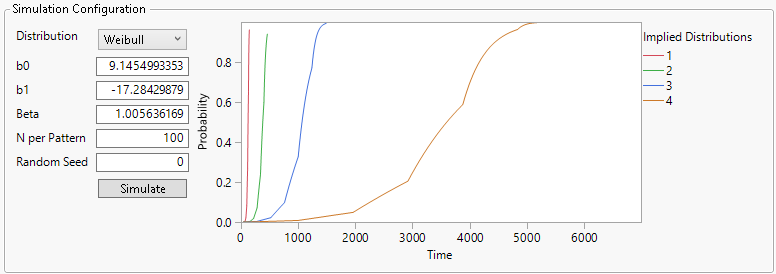Cumulative Damage Platform Options
The Cumulative Damage red triangle menu contains the following options:
Fit All
Fits the distributions that were not selected in the launch window. The available distributions are listed under Distribution.
See Local Data Filters in Reports, Redo Menus in Reports, and Save Script Menus in Reports in Using JMP for more information about the following options:
Local Data Filter
Shows or hides the local data filter that enables you to filter the data used in a specific report.
Redo
Contains options that enable you to repeat or relaunch the analysis. In platforms that support the feature, the Automatic Recalc option immediately reflects the changes that you make to the data table in the corresponding report window.
Save Script
Contains options that enable you to save a script that reproduces the report to several destinations.
Save By-Group Script
Contains options that enable you to save a script that reproduces the platform report for all levels of a By variable to several destinations. Available only when a By variable is specified in the launch window.
Stress Patterns Options
The Stress Pattern red triangle menu contains the Simulate option, which shows or hides the Simulation Configuration panel.
The Simulation Control Panel
Figure 5.7 shows the Simulation Configuration Panel. The initial values for Distribution and the parameter settings are determined by the parameter estimates for the distribution specified in the Cumulative Damage launch window. The graph shows the estimated failure distribution functions over time for the stress patterns defined in the Stress Pattern data table.
Figure 5.7 Simulation Configuration Panel
The Simulation Configuration panel enables you to simulate new failure time data based on a distribution and stress pattern. The stress pattern defined in the Stress Pattern data table used in the launch of the platform is also used for the simulation. This panel contains the following options:
Distribution
The distribution to be used for the simulation. The available distributions are the same as in the Cumulative Damage launch window. For more information about the distributions, see Distributions.
b0
The intercept for the location parameter of the distribution.
b1
The slope for the location parameter of the distribution.
lambda
(Available only for the Box-Cox relationship.) The lambda value for the Box-Cox relationship.
b2, s0, s1, and so on
(Available only for the Custom relationship.) Other parameters that are defined in the Custom relationship in the Cumulative Damage launch window.
Beta
(Available only for the Weibull distribution.) The Beta parameter of the Weibull distribution.
sigma
(Available only for the Lognormal, Loglogistic, and Fréchet distributions.) The sigma parameter of the distribution.
N per Pattern
The number of points generated in the simulation for each stress pattern.
Random Seed
(Optional) A nonzero random seed that ensures the reproducibility of simulation results.
Termination
(Not available when the specified Pattern Continuation in the Cumulative Damage launch window is Terminate.) A time beyond which surviving test units are censored.
Simulate
The plot in the Simulation Configuration panel shows the implied distributions for each of the stress patterns over time. Click the Simulate button to generate a new JMP data table that contains the results of the simulation.