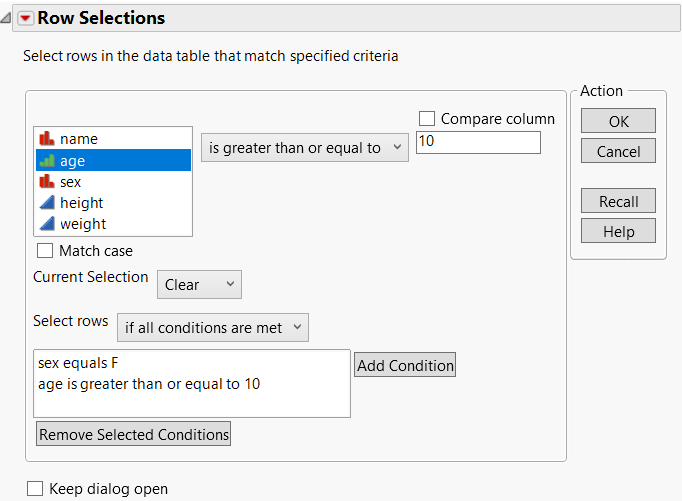Select Rows That Contain Specific Values
JMP can search for a specific value (or text string) and highlight all of the cells in the data table that contain the specific value.
1. Select Rows > Row Selection > Select Where.
Figure 4.8 Specify Criteria for Selecting Rows
2. From the column list, highlight the name of the column whose rows you want to select.
3. Use the drop-down menu to select a condition from the list (equals, does not equal, and so on). See Figure 4.8.
4. Type the search value.
5. Click OK.
You can also specify the following optional features:
• To compare the values of two columns, click the Compare column check box. Select from the list of columns for comparison.
• To make the search case-sensitive, click the box beside Match Case.
• You can save a Where clause from the Select Rows window to the clipboard, data table, or script window. Select Keep dialog open, select rows and other options, and select one of the Save Script options from the Row Selections red triangle menu. Add JSL to the script that reruns the query:
dt = Open("$SAMPLE_DATA/Big Class.jmp");Current Data Table() << Row Selection(
Select where( :age == 15 ),
Dialog( Edit( Source Column( :age ) == "" ), Keep dialog open )
);
If rows are currently selected in the data table, you can specify the following features:
• Click an option under Current Selection to tell JMP how to handle that current selection:
– Clear removes the highlight from currently selected rows and selects all rows that contain the specified value.
– Extend keeps the currently selected rows selected and also selects the rows in which the specified value has been found.
– Restrict selects the rows in the currently selected array that contain the specified values.
• Click Add Condition to add a condition to the list.
• To add more conditions to the search, repeat the previous steps. Click the appropriate item in the Select Rows area to specify if you would like JMP to select rows conditionally: if all conditions are met, or if any of the conditions are met.