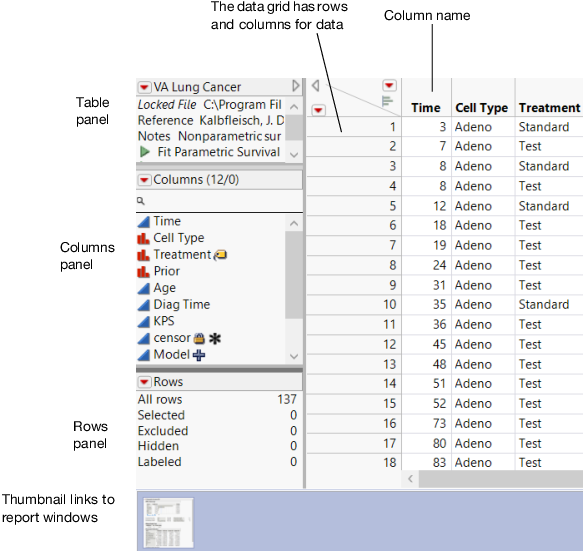Understand Data Tables
A JMP data table is a collection of data organized in rows and columns. A data table might also contain other information like notes, variables, and scripts. These supplementary items are discussed in later chapters.
Open the VA Lung Cancer data table to see the data table described here.
Figure 2.4 A Data Table
A data table contains the following parts:
Data grid
The data grid contains the data arranged in rows and columns. Generally, each row in the data grid is an observation, and the columns (also called variables) give information about the observations. In Figure 2.4, each row corresponds to a test subject, and there are twelve columns of information. Although all twelve columns cannot be shown in the data grid, the Columns panel lists them all. The information given about each test subject includes the time, cell type, treatment, and more. Each column has a header, or name. That name is not part of the table’s total count of rows.
Table panel
The table panel can contain table variables or table scripts. In Figure 2.4, there is one saved script called Model that can automatically re-create an analysis. This table also has a variable named Notes that contains information about the data. Table variables and table scripts are discussed in a later chapter.
Columns panel
The columns panel shows the total number of columns, whether any columns are selected, and a list of all the columns by name. The numbers in parentheses (12/0) show that there are twelve columns, and that no columns are selected. An icon to the left of each column name shows that column’s modeling type. Modeling types are described in Understand Modeling Types. Icons to the right show any attributes assigned to the column. See View or Change Column Information in a Data Table for more information about these icons.
Rows panel
The rows panel shows the number of rows in the data table, and how many rows are selected, excluded, hidden, or labeled. In Figure 2.4, there are 137 rows in the data table.
Thumbnail links to report windows
This area shows thumbnails of all reports based on the data table. Hover over a thumbnail to see a larger preview of the report window. Double-click a thumbnail to bring the report window to the front.
Interacting with the data grid, which includes adding rows and columns, entering data, and editing data, is discussed in Work with Your Data. If you open multiple data tables, each one appears in a separate window.
For more information about how a JMP data table differs from an Excel spreadsheet, see How is JMP Different from Excel?.