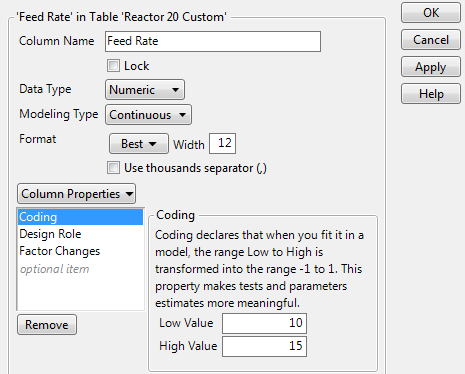Coding
The Coding column property applies only to columns with a numeric data type. It applies a linear transformation to the data in the column. In the Coding column property window, you specify a Low Value and a High Value. The Low Value and High Value in your original data are transformed to –1 and +1. JMP uses the transformed data values whenever the column is entered as a model effect in the Fit Model platform.
The coding property is useful for the following reasons:
• Coded predictors lead to parameter estimates that are more easily interpreted and compared.
• Coded predictors help reduce multicollinearity in models with interaction and higher-order terms.
When any DOE platform other than Accelerated Life Test Design creates a design, JMP defines a Coding column property for each non-mixture factor with a numeric data type. Figure A.12 shows the Coding column property panel for the column Feed Rate in the Reactor 20 Custom.jmp sample data table, found in the Design Experiment folder.
Figure A.12 Coding Property Panel for Feed Rate