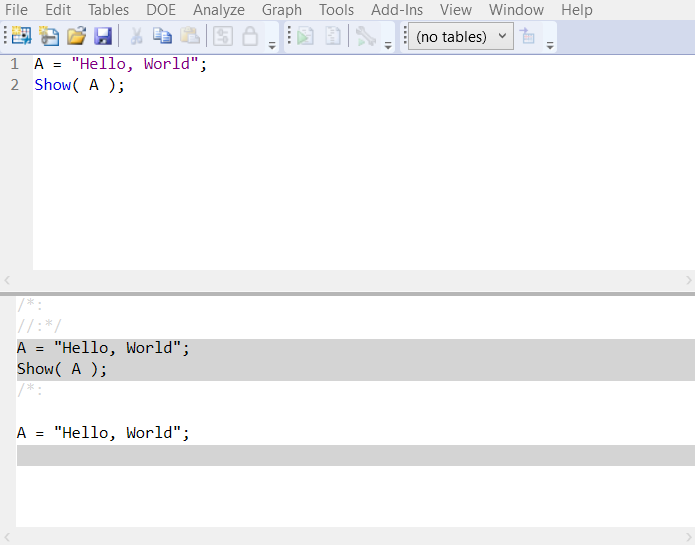Text Log in JMP
The Text Log in JMP is a text-based log of JSL scripts that have been run during a JMP session and the results of those scripts. When the log is open, output appears in the log after you run a script. The script that was run is shaded in the log, and the corresponding output appears beneath it. To view the log in Text mode, select Text for the Mode preference after selecting File > Preferences > Log.
Syntax and compatibility errors are reported in the log, including the line number, script filename, and code that JMP could not process. Many interactive JMP actions are also recorded in the log.
Tips:
• To omit compatibility warnings from the log, deselect Show log warnings for JSL compatibility changes in 12 in the JMP General preferences.
• To choose which actions are recorded in the log, you can use the Action Recording preferences after selecting File > Preferences > Log.
Show the Text Log in the Script Window
You can view the log inside the script window by right-clicking and selecting Show Embedded Log. To view the embedded log by default, select Show embedded log on script window open in the Script Editor preferences. This option makes it easy to edit and run a script, quickly see the results of your changes, and then continue to develop the script. The embedded log uses the Text log mode. See Text Log in JMP.
The embedded log always appears in the Scripting Index script window, but it is not available in Application Builder and the Debugger.
Figure 4.10 The Script Window with an Embedded Text Log