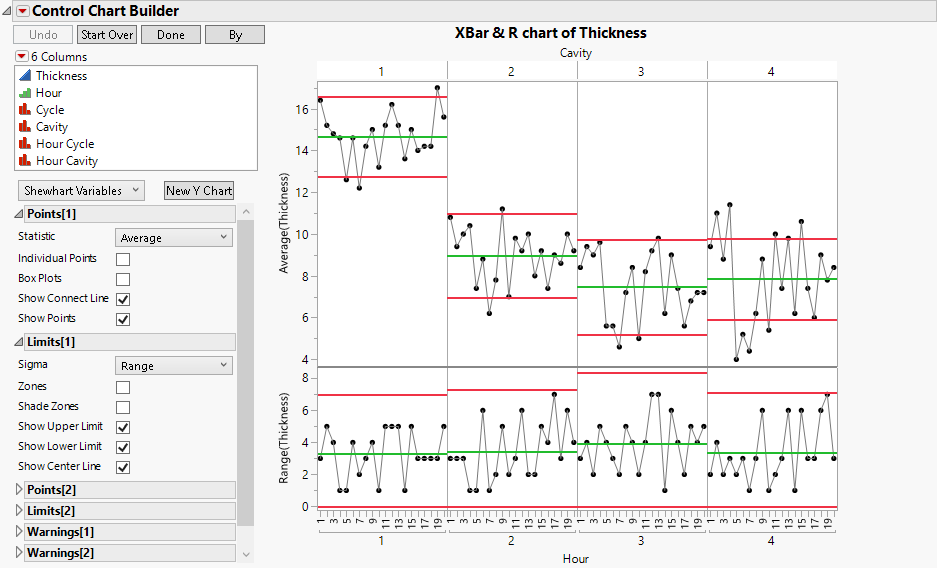Control Chart Builder
Create Control Charts Interactively
Use Control Chart Builder to create control charts of your process data. Control Chart Builder can be launched as an interactive workspace or from specific control chart menu options. In the interactive workspace, you select the variables that you want to chart and drag them into zones. JMP automatically chooses an appropriate chart type based on the data. You can quickly create another type of chart, or change the current settings for an existing chart.
A control chart is a graphical and analytic tool for monitoring process variation. The natural variation in a process can be quantified using a set of control limits. Control limits help distinguish common-cause variation from special-cause variation. Typically, action is taken to identify and eliminate special-cause variation. It is also important to quantify the common-cause variation in a process, as this determines the capability of a process.
Figure 3.1 Control Chart Builder Example