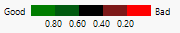Design Evaluation in the Compare Designs Platform
This section contains descriptions of the Design Evaluation sections in the Compare Designs platform.
• Fraction of Design Space Plot
• Relative Estimation Efficiency
Color Dashboard
Several of the Design Evaluation sections show values colored according to a color bar. The colors are applied to diagnostic measures and they help you see which values (and designs) reflect good or bad behavior. You can edit the legend values to apply colors that reflect your definitions of good and bad behavior.
Figure 17.19 Color Dashboard
You can modify the color bar by selecting these two options in the red triangle menu for the section or by right-clicking the color bar:
Show Legend Values
Shows or hides the values that appear under the color bar.
Edit Legend Values
Specify the values that define the colors.