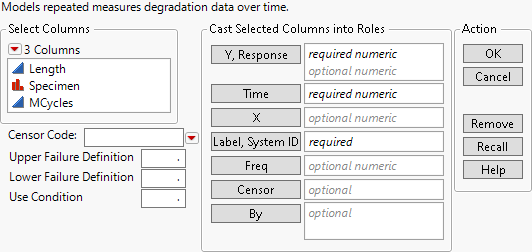Launch the Repeated Measures Degradation Platform
Launch the Degradation platform by selecting Analyze > Reliability and Survival > Degradation.
Figure 8.7 The Repeated Measures Degradation Launch Window
For more information about the options in the Select Columns red triangle menu, see Column Filter Menu in Using JMP.
The Repeated Measures Degradation launch window contains the following options:
Y, Response
Identifies the column that contains the degradation measurements. When your response values are interval-censored, you can enter two columns. See Specify Two Y Columns.
Time
Identifies the column that contains the time values.
X
Identifies the column that contains an explanatory variable. Use this role to specify the accelerating factor in an accelerated degradation model.
Label, System ID
Identifies the column that contains the unit IDs.
Freq
Identifies a column that contains a frequency for each row.
Censor
Identifies a column that designates if a response measurement is censored.
By
Identifies a variable to produce an analysis for each level of the By variable.
Censor Code
Specifies the value in the Censor column that designates censored observations. After a Censor column is selected, JMP attempts to automatically detect the censor code and display it in the box. To change this, click the red triangle and select from a list of values. You can also enter a different value in the box. If the Censor column contains a Value Labels column property, the value labels appear in the list of values. Missing values are excluded from the analysis.
Upper Failure Definition
Specifies a value of the response that represents a failure for values greater than it.
Lower Failure Definition
Specifies a value of the response that represents a failure for values less than it.
Use Condition
Specifies a value for the explanatory variable, X, of the acceleration factor. This value represents a value of the X that is appropriate for normal use.
Specify Two Y Columns
In the Repeated Measures Degradation platform, you can specify two Y columns when some of the measurements are interval censored or left censored. For a given row, the values in the two Y columns determine the type of censoring.
• If the two Y values are equal and neither is missing, then the common measurement is treated as exact.
• If the two Y values are not equal and neither is missing, then the measurement is interval censored and assumed to be between the two values.
• If only the first value is missing, then the measurement is left censored and assumed to be smaller than the second value.
• If only the second value is missing, then the measurement is right censored and assumed to be larger than the first value.
Note: The only way to fit left-censored measurements in the Repeated Measures Degradation platform is with two Y columns.