Comment Report
This report generates either a PDF or RTF document listing all the comments for selected subjects recorded in the CO domain.
Report Results Description
An example of the generated PDF or RTF document that provides the comments for a given subject is shown below.
:
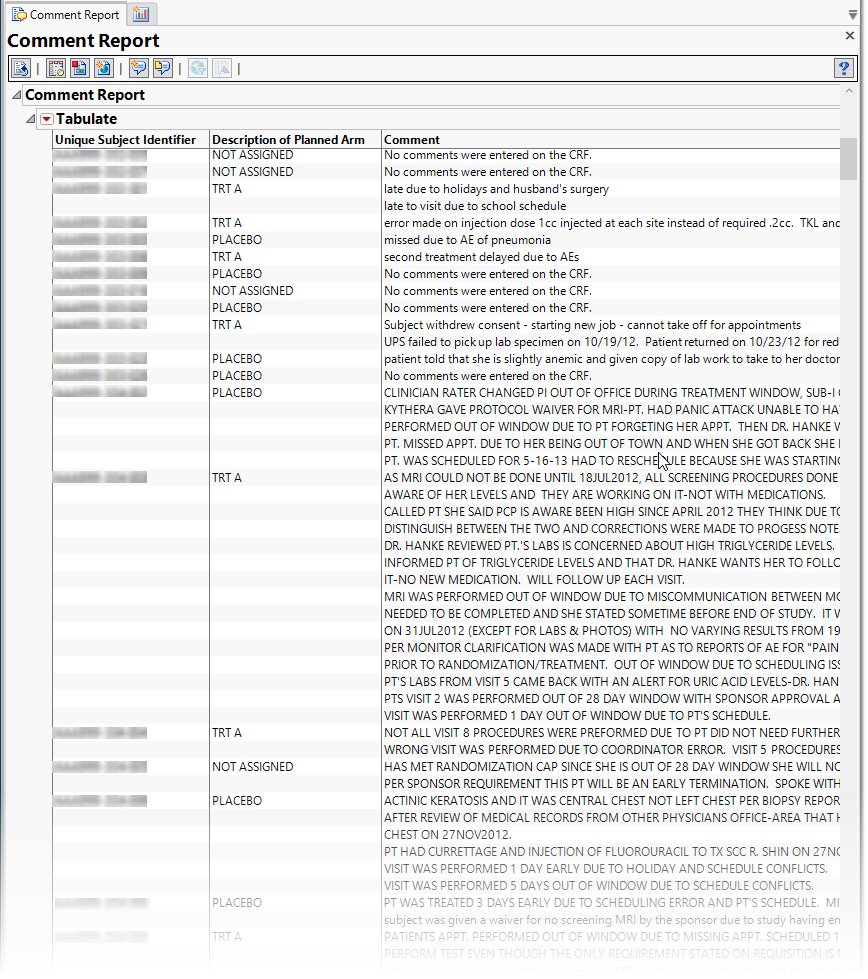
General and Drill Down Buttons
Action buttons, provide you with an easy way to drill down into your data. The following action buttons are generated by this report:
|
•
|
Click  to rerun the report using default settings. to rerun the report using default settings. |
|
•
|
Click  to generate a standardized pdf- or rtf-formatted report containing the plots and charts of selected sections. to generate a standardized pdf- or rtf-formatted report containing the plots and charts of selected sections. |
|
•
|
Click  to take notes, and store them in a central location. Refer to Add Notes for more information. to take notes, and store them in a central location. Refer to Add Notes for more information. |
|
•
|
Click  to read user-generated notes. Refer to View Notes for more information. to read user-generated notes. Refer to View Notes for more information. |
|
•
|
Click  to specify Derived Population Flags that enable you to divided the subject population into two distinct groups based on whether they meet very specific criteria. to specify Derived Population Flags that enable you to divided the subject population into two distinct groups based on whether they meet very specific criteria. |
Default Settings
Refer to Set Study Preferences for default Subject Level settings.
Methodology
No testing is performed. Comments are collected, collated, and displayed in a concise table.
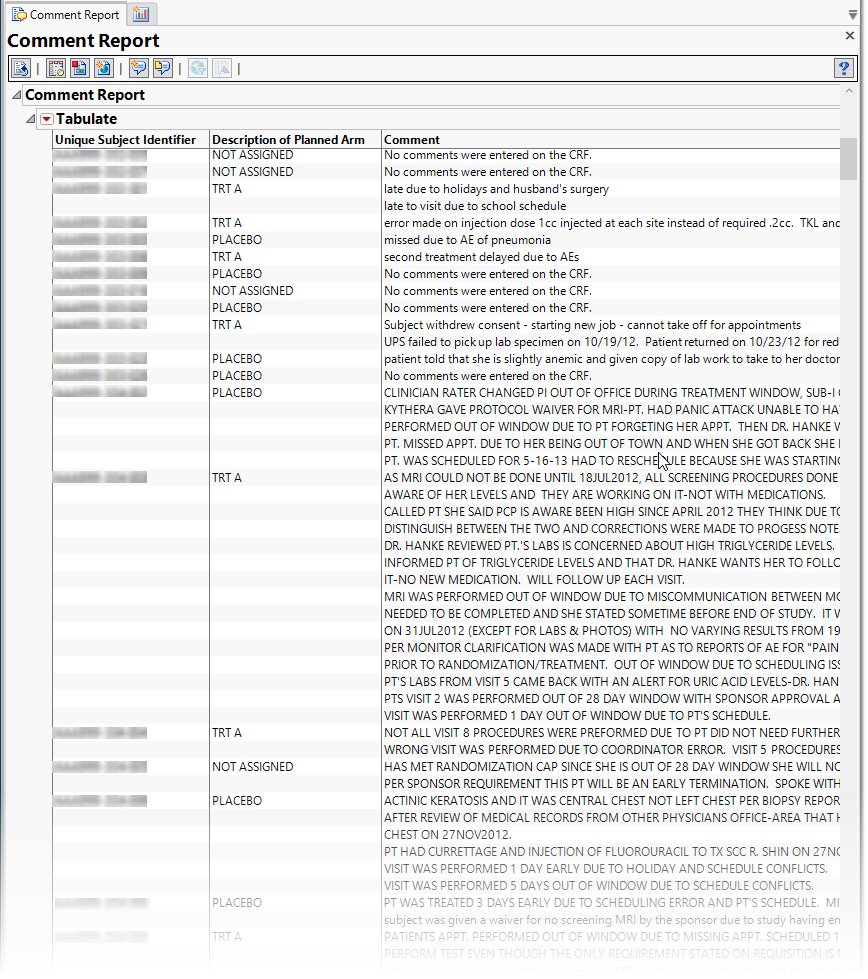
 to rerun the report using default settings.
to rerun the report using default settings. to view the associated data tables. Refer to Show Tables/View Data for more information.
to view the associated data tables. Refer to Show Tables/View Data for more information.  to generate a standardized pdf- or rtf-formatted report containing the plots and charts of selected sections.
to generate a standardized pdf- or rtf-formatted report containing the plots and charts of selected sections. to generate a JMP Live report. Refer to Create Live Report for more information.
to generate a JMP Live report. Refer to Create Live Report for more information. to take notes, and store them in a central location. Refer to Add Notes for more information.
to take notes, and store them in a central location. Refer to Add Notes for more information. to read user-generated notes. Refer to View Notes for more information.
to read user-generated notes. Refer to View Notes for more information. to open and view the Subject Explorer/Review Subject Filter.
to open and view the Subject Explorer/Review Subject Filter.  to specify Derived Population Flags that enable you to divided the subject population into two distinct groups based on whether they meet very specific criteria.
to specify Derived Population Flags that enable you to divided the subject population into two distinct groups based on whether they meet very specific criteria.