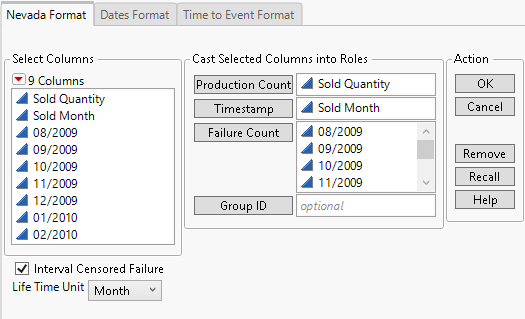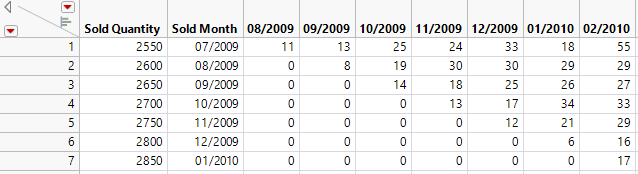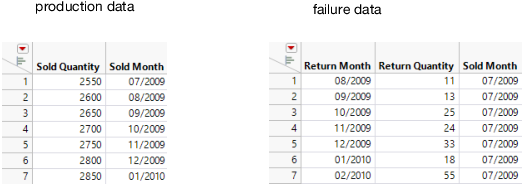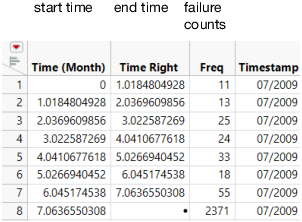Launch the Reliability Forecast Platform
Launch the Reliability Forecast platform by selecting Analyze > Reliability and Survival > Reliability Forecast.
Figure 9.7 The Reliability Forecast Launch Window
For more information about the options in the Select Columns red triangle menu, see Column Filter Menu in Using JMP.
The launch window includes a tab for each contract data format: Nevada, Dates, and Time to Event (for time to failure data). The following sections describe these formats.
Nevada Format
Contract data is commonly stored in the Nevada format: shipment or production dates and failure counts within specified periods are shaped like the state of Nevada. Figure 9.8 shows the Small Production.jmp sample data table.
Figure 9.8 Example of the Nevada Format
The Nevada Format tab contains the following options:
Interval Censored Failure
Considers the returned quantity to be interval censored. The interval is between the last recorded time and the time that the failure was observed. Selected by default.
Life Time Unit
The physical date-time format of all time stamps, including column titles for return counts. The platform uses this setting in forecasting step increments.
Production Count
The number of units produced.
Timestamp
The production date.
Failure Count
The number of failed units.
Group ID
The variable by which observations are grouped. Each group has its own distribution fit and forecast. A combined forecast is also included.
Dates Format
The Dates format focuses on production and failure dates. One data table specifies the production counts for each time period. The other table provides failure dates, failure counts, and the corresponding production times of the failures.
Figure 9.9 shows the Small Production part1.jmp and Small Production part2.jmp sample data tables.
Figure 9.9 Example of the Dates Format
The Dates Format tab is divided into Production Data and Failure Data sections.
Production Data
Select Table
The table that contains the number of units and the production dates.
Failure Data
Select Table
The table that contains failure data, such as the number of failed units, production dates, and failure dates.
Left Censor
The column that identifies censored observations.
Timestamp
The column that links production observations to failure observations, indicating which batch a failed unit came from.
Censor Code
The value in the Censor column that designates right-censored observations. After a Censor column is selected, JMP attempts to automatically detect the censor code and display it in the box. To change this, you can click the red triangle and select from a list of values. You can also enter a different value in the box. If the Censor column contains a Value Labels column property, the value labels appear in the list of values. Missing values are excluded from the analysis.
Other options are identical to those on the Nevada Format tab. See Nevada Format.
Time to Event Format
The Time to Event format shows production and failure data. Unlike the Nevada and Dates formats, Time to Event data does not include date-time information, such as production or failure dates. This format can also accommodate arbitrary censoring schemes in the data. See Defining Risk Sets with Time to Event Data.
Figure 9.10 shows the Small Production Time to Event.jmp sample data table.
Figure 9.10 Example of the Time to Event Format
The Time to Event Format tab contains the following options:
Forecast Start Time
The time at which the forecast begins. Enter the first value that you want on the horizontal axis.
Censor Code
The code for censored observations. Available only when you assign a Censor variable.
Other options are identical to those on the Nevada Format tab. See Nevada Format.