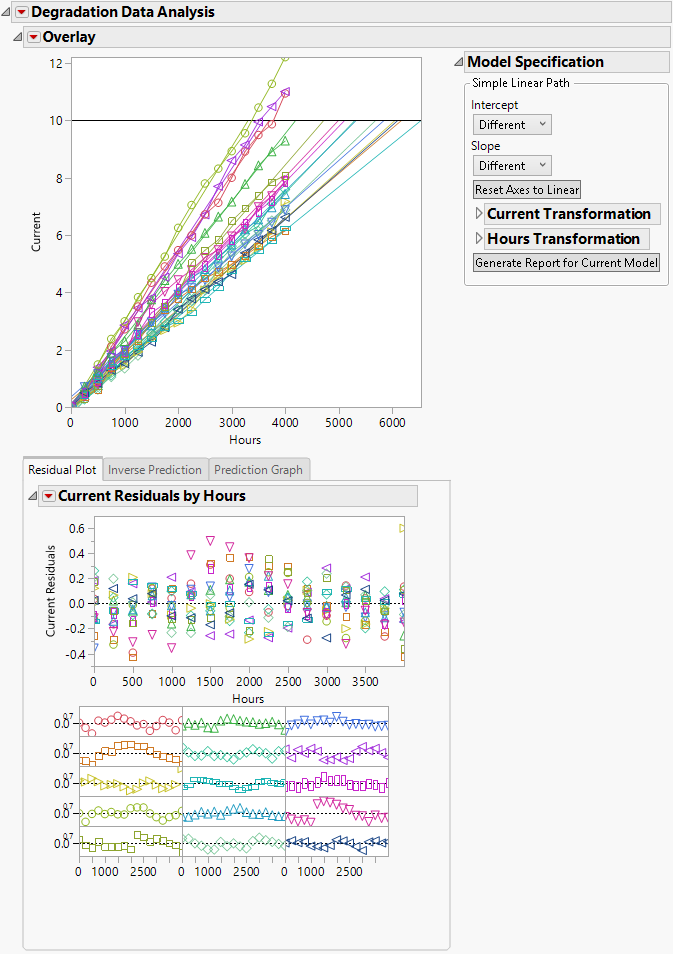The Degradation Reports
The Repeated Measures Degradation and Destructive Degradation methods show a report that fits a default model. As shown in the Model Specification outline in Figure 7.4, this model fits each unit with its own intercept and slope, using a linear transformation of the response and time columns. Separate intercepts and slopes are fit for each value of the Label, System ID variable, or, if only an X variable is specified, separate intercepts and slopes are fit for each level of the X variable. The Stability Test method fits three models.
Figure 7.4 Initial Repeated Measures Degradation Report with Transformation Outlines Open
To reproduce this example, see Example of the Degradation Platform.
The reports for Repeated Measures Degradation, Destructive Degradation, and Stability Test include the following:
Overlay
An Overlay plot of the Y, Response variable versus the Time variable. In this example, the plot is of Current versus Hours. The Overlay plot red triangle menu has the Save Estimates option, which creates a new data table containing the estimated slopes and intercepts for all units.
Model Specification
Specify your model and generate a report for that model. See Model Specification. (Available only for the Repeated Measures Degradation and Destructive Degradation methods.)
Stability Tests Outline
Compare models and estimate expiration dates. See Stability Analysis. (Available only for the Stability Test method.)
Reports
Shows analysis results for three different models and the best model. See Stability Analysis. (Available for the Stability Test method by default. Also available for the Repeated Measures Degradation and Destructive Degradation methods after you click Generate Report for Current Model.)
Tabbed Reports
Residual Plot
Shows a single residual plot with all the units overlaid and separate residual plots for each unit arranged in a rectangular grid. The red triangle menu has the following options:
Save Residuals
Saves the residuals of the current model to a new data table.
Jittering
Adds random noise to the points in the time direction. This is useful for visualizing the data if there are a lot of points clustered together.
Separate Groups
Adds space between the groups to visually separate the groups. This option appears only when an X variable is specified on the platform launch window.
Jittering Scale
Changes the magnitude of the jittering and group separation. This option appears only if Jittering is selected.
Inverse Prediction
Enables you to predict the time at which the Y variable reaches a specified value. See Inverse Prediction.
Prediction Graph
Enables you to predict the Y variable for a specified Time value. See Prediction Graph.