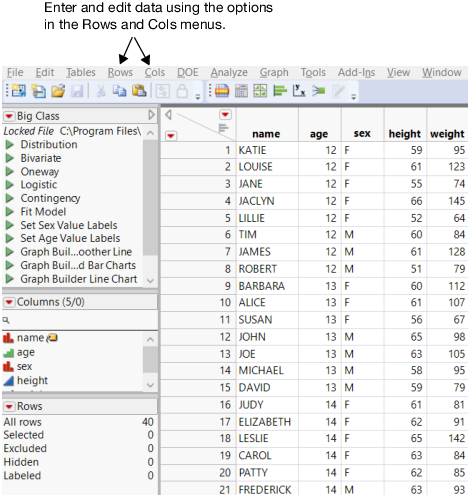Publication date: 11/10/2021
Enter and Edit Your Data
Perform Basic Data Table Tasks
After you import data into JMP or create a new data table, you can format your data to prepare it for analysis.
This chapter contains the following information:
• Change formatting for numeric values
• Add, delete, and select rows and columns
• Use the Row Editor to navigate within rows and edit rows
• Create scripts that are saved to the data table
Figure 4.1 The Rows and Cols Menus
Contents
Enter Data in Data Tables
Copy and Paste Data into Data Tables
Add Rows to Data Tables
Add Columns to Data Tables
Fill Data Table Columns with Sequential Data
Replace Missing Values with Previous Values in Data Table Columns
Enter Cell Formulas into Data Table Columns
Select Rows in Data Tables
Find Matching Cells in Rows
Select Rows That Contain Specific Values
Locate the Next Selected Row
Select Columns in Data Tables
How to Select Columns
Select Columns in the JMP Columns Viewer
Locate Next and Previously Selected Columns in Data Tables
Resize Rows and Columns
Organize Data in Data Tables
Delete Rows in Data Tables
Delete Columns in Data Tables
Rearrange Columns in Data Tables
Group Columns in Data Tables
Move Values in Data Tables
Color Cells in Data Tables
Edit or Delete Cells in Data Tables
Edit Column Names in Data Tables
Hide and Exclude Rows in Data Tables
Exclude Rows in Data Tables
Hide Rows in Data Tables
Exclude Columns in Data Tables
Hide Columns in Data Tables
View Patterns of Missing Data in Data Tables
Find and Replace Cell Values in Data Tables
Edit Cells in Data Tables
Right-Click Menus for Rows and Columns
Compare Data Tables
Assign Characteristics to Rows and Columns
How to Find Options for Rows and Columns
Label Rows and Columns
Assign Colors or Markers to Rows
Create Color Themes in Graphs
Delete Custom Color Themes in Graphs
Select Matching Row State Cells
Delete Row Characteristics
Lock Columns
Restructure Data
Split a Data Table Column into Multiple Columns
Create a New Column by Text Matching
Make Indicator Columns
Combine Columns in Data Tables
Compress Selected Columns in Data Tables
Make a Binning Formula in a Data Table Column
Convert Labels to Codes and Codes to Labels
Make a New Formula Column
Transform Columns in a JMP Platform
Recode Data in a Column
Edit Data Tables
Rename Data Tables
Lock Data Tables
Compress Data Tables
Copy Table Scripts
Use Data Table Variables
Create and Save Scripts in Data Tables
Want more information? Have questions? Get answers in the JMP User Community (community.jmp.com).