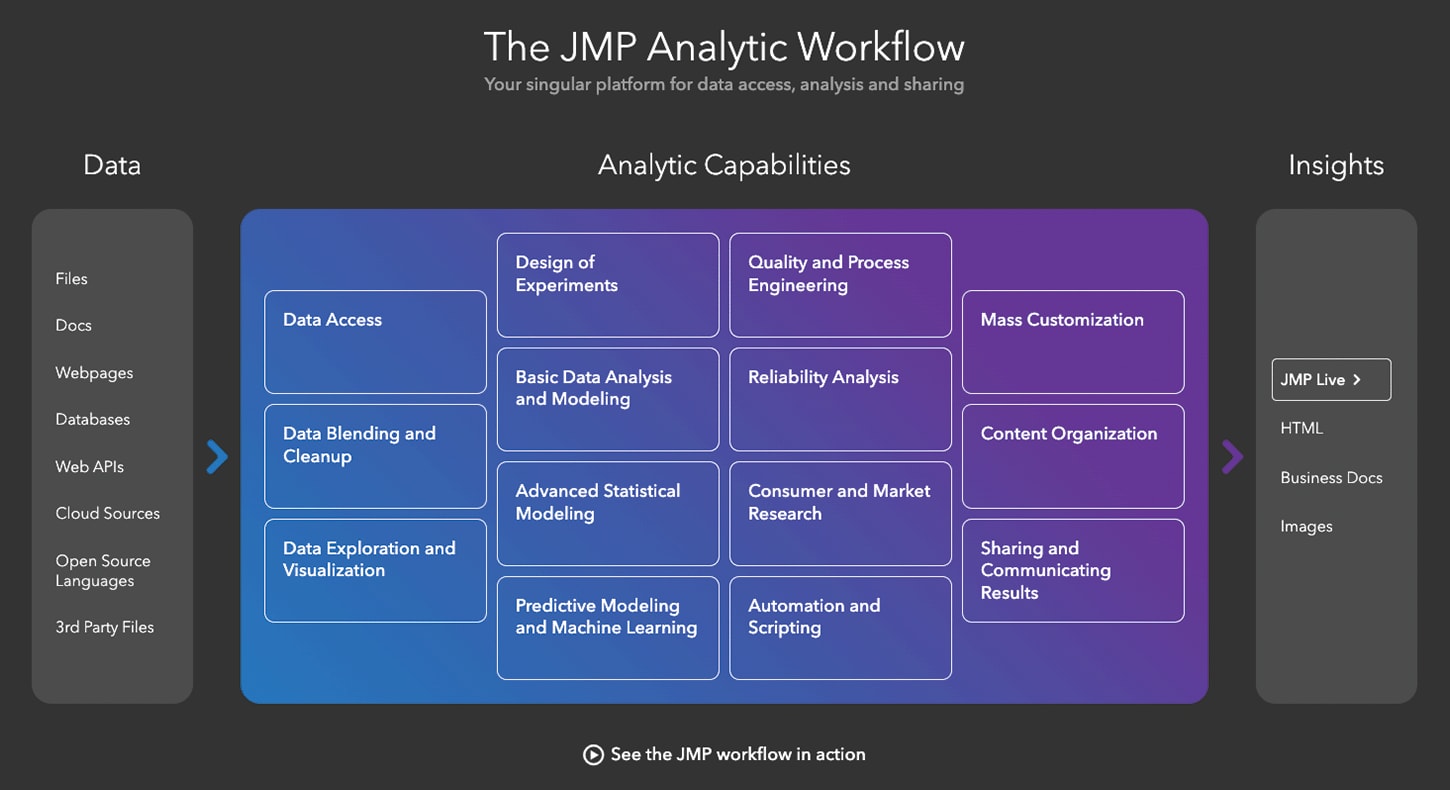JMP® Inspire Topics
General
What’s New in Latest Version
Learn about exciting new features in the latest version of JMP.
JMP Tips and Tricks for Everyone
This highly interactive session features useful tips and powerful tricks to make the most of JMP.
Data Access
Getting Started With JMP
Great as an introduction to JMP for the new user or as a refresher for the infrequent user. This topic covers the basics of the JMP interface and data tables, getting data into JMP, doing basic summary analysis and charting, saving and sharing your work, and where to get help on JMP.
JMP software meets all your requirements for a single, integrated platform that supports the entire analytic workflow. This image shows how we structure data workflow in JMP.
Getting More Value from Excel (and Other) Data
Do you have data in Excel that you need to import into JMP? This session starts with simple worksheets and works through more complex scenarios to learn how to quickly preview and import data from Excel into JMP. This topic covers importing Excel files, importing multiple files or worksheets, and setting import preferences for Excel data in JMP. Some complex scenarios covered include interactively handling hidden or merged cells, multiple or hierarchical headers and other special situations, and saving and restoring default settings and preferences.
Data Blending and Cleaning
Format, Clean, and Structure your Data
In any analysis problem, most of your time is spent preparing the data for analysis. JMP makes this process easy with powerful data manipulation capabilities. See how to rearrange data to meet any analysis challenge. Topics may include importing data from Excel, text files and databases; importing from OSI Pi, using data connectors (such as Snowflake); Query Builder; Recode; Selecting Matching Cells; Name Selection in Column; Value Labels; data compression, Stack/Split and Join; and automating data import and cleaning using Workflow Builder and scheduled tasks.
Using Formulas to Get the Most from Your Data
See how to use JMP's powerful, easy-to-use Formula Editor to create columns with values computed by a formula and then store the formula as part of column information. Do you need to pull out certain information from a long string of codes? Or pull-out day of the week or strip off month, date, and time from a time stamp? Learn to use simple right-click options for easy date and time formulas or advanced Recode options to extract segments. Learn how to build formulas that are simple assignments of numeric, character, or row state constants, or even complex evaluations based on conditional clauses. See how formulas are linked to – or dependent on – values in other columns and how those values are automatically recomputed when values change.
Data Exploration and Visualization
Unlocking the Power of Graph Builder
JMP produces specialized graphs and plots with supporting tables, statistics, and maps. The drag-and-drop interface is intuitive, lets you get started quickly, and gives you a ribbon of options to use to select alternate graph types. Advanced features allow you to control format and appearance to create persuasive visualizations. See several case studies that demonstrate different techniques to create compelling graphs that uncover relationships in your data and identify areas for further analysis. This topic covers using obvious and hidden graph zones; building uncommon graph types; and fine-tuning axes, colors, gradients, and legends.
Visual Data Discovery
JMP is the perfect tool for exploring data. Whether you are searching for relationships, patterns, or outliers, learn how to look at your data to gain critical insights. This topic walks through a case study showing the basics of analysis using JMP. It may cover dynamic linking, visual analytics, Fit Model, and the Profiler.
Take on Unstructured Data with Text Exploration
Don’t leave your text data unused. In this session, learn how to get value from free-form data from a variety of sources. Use this unstructured data to inform decision making and to provide management with analyses and predictions that include information from text. See how to prepare, explore, and analyze text, and then use the data to predict outcomes.
Design of Experiments
Essentials of Designing Experiments
JMP has powerful, world-class design of experiments (DOE) capabilities. See how to use the DOE platforms to make the most of your experiments. This topic may cover Custom Design, Screening Design, Full Factorial Design, Response Surface Design, and using Easy DOE to streamline your DOE workflow.
Nuts and Bolts of DOE
What do you do when DOEs don’t go as planned? In the process of designing and analyzing DOEs, there are often challenges that require nontraditional approaches to solve. In this session, you learn about hard-to-change factors, screening designs, formulation, augmentation, and other techniques to help solve DOE challenges.
Basic Data Analysis and Modeling
Which Model When?
The models you use depend on your data, the questions you are trying to answer, and the problems you want to solve. Are you trying to find trends from a group of variables? You are probably looking for unsupervised methods like clustering or market basket analysis. Are you trying to understand how much a certain variable influences another? You probably want regression techniques to interpret model parameters that explain a relationship. Do you want to predict a response from a set of variables? You should try predictive models like trees or neural networks. Work through case studies that illustrate how to identify, fit, and evaluate models that might be most useful in achieving your analysis goal.
Using Visualization and Simulation to Understand Your Models
Model visualization and Monte Carlo simulation in JMP are useful for understanding your statistical models, as well as designing robust processes and products. This topic shows how to use JMP’s Prediction Profiler to easily understand complicated statistical models, and how to use the Prediction Profiler to publish and share your process insights with non-statistical audiences. This topic may also cover the Simulator, Defect Profilers, and running Simulation experiments.
Advanced Statistical Modeling
Using Multivariate Methods to Explore Your Data
The multivariate platforms in JMP put powerful analytic techniques at your fingertips. This session shows how to make the most of multivariate analysis and visualization tools such as scatter plot matrices and correlation heatmaps, principal component analysis, factor analysis, partial least squares, and structural equation modeling.
Identifying Important Variables in Your Data
Learn to use simple statistical techniques to identify key variables and interactions in your data as a precursor to building powerful prediction models and uncovering additional insights. See how to use a variety of tools to quickly identify critical variables and root cause significant events in your data.
Modeling Responses That Vary Over Time and Space
Sensor, transactional, chemical, spectral, and other data that varies over any scale is a challenge to analyze. See how to use Functional Data Explorer (FDE) to explore and model the underlying information – the functions that are producing the observed data.
Predictive Modeling and Machine Learning
Building and Understanding Predictive Models
Whether you call it model fitting, data mining, or machine learning, JMP has tools for you. Discover how to use the JMP Partition, Stepwise Regression, and Neural Network platforms to perform data mining and root cause analysis, plus how to build predictive models on historical data sets.
Quality and Process Engineering
Quality Control for the Competitive Edge
Learn how JMP can help you achieve quality control using control charts to assess a specific process. The robust statistical analysis and data visualization in JMP let you immediately spot trends and outliers in huge data sets about your products. This topic may cover Measurement Systems Analysis, Control Chart Builder, Process Screening, and Process Capability.
Reliability Analysis
Boosting Product Reliability
In any manufacturing endeavor, product reliability strongly influences business success. Reliability tools in JMP help you prevent failure and improve warranty performance. By revealing trends and outliers in your data and model predictions, JMP helps you find important design vulnerabilities, pinpoint defects in materials or processes, and then determine how to reduce them.
Consumer and Market Research
Gaining Insights with Consumer and Market Research Tools in JMP
JMP provides a comprehensive set of tools for marketing and consumer research analysts. Session topics include text exploration of open-ended survey responses, segmentation, retention analysis, marketing campaign uplift analysis, market basket analysis, choice design and choice models, preference scoring with MaxDiff, factor analysis and perceptual maps via correspondence analysis or multidirectional scaling.
Automation and Scripting
Automating Your Analysis Workflow
The JMP Scripting Language (JSL) gives you the tools you need to make using JMP even more productive. Embrace automation at all levels with code-free access to automation routines and completely customized applications. This topic may cover saving scripts to journals and data tables, combining scripts to automate repetitive actions, and creating repeatable and reproducible analyses using the Enhanced Log and Workflow Builder.
Sharing and Communicating Results
Collaboration Made Simple: Sharing Analysis Results
Do you struggle with sharing your discoveries with colleagues? JMP makes it easy to share results in lots of ways. JMP Projects and JMP Journals are two ways to explore your data more efficiently. See how JMP Projects allow you to easily share your work with other JMP users by embedding your tables and scripts in a self-contained project file. With JMP Journals, learn how to create an outlined presentation with custom text, scripts, reports, and graphics. JMP Projects and JMP Journals are two great options to improve collaboration by streamlining your ability to share results.
Sharing and Communicating Your Results
Need to get the right information into the right hands at the right time? Want to feel confident that you have a single version of the truth so you can focus on decision making rather than reconciling multiple versions of the data? This session shows how to use JMP’s complete analytics platform for modeling and presenting results, rather than relying on one tool for statistical analysis and another for presentation.
Life Sciences
Using JMP® for Life Sciences
Learn how to analyze biological data with JMP using the Graph Builder, Distribution, and Fit Model platforms. Use Graph Builder and Distribution to explore data and visually test assumptions before analysis. See how to easily perform 4-parameter and 5-parameter logistic fits, test for parallelism, and determine relative potencies for bioassays. Discover how to find Km and Vmax for enzyme kinetics and perform pharmacokinetic analyses.
Exploring JMP® Clinical: An Introduction
JMP Clinical software simplifies data discovery, analysis, and reporting in clinical trials. This exceptional ability brings greater efficiency and accuracy to studies of safety and efficacy data at every phase of the drug development process: pre-clinical, clinical, and post-market. This session gives an overview of the types of reports, analyses, and visuals that JMP Clinical can provide for medical monitors, medical writers, data managers, and clinical operations personnel to use for reporting adverse event, concomitant medications, and labs, as well as risk-based monitoring and data quality/fraud reports.